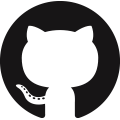
This project is still in progress
proj
Go to project on Github
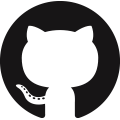
This project is still in progress
proj is a command line tool designed to make command line
development more efficient. I live my life in the shell. proj
is for everyone who, like me, believes that real development tools
include only the shell, and maybe a nice editor like VSCode.
init
init initializes a new workspace. Subcommands are provided
to initialize java and c++ projects specifically. New directories are
created which are often used in projects, including folders for source
code, tools, compiled binaries, external libraries, documentation, and
so forth. It also creates a path modifier, allowing project tools to be
used universally, and a language specific Makefile, which relies on the
pre-generated tools in the tools directory to get work done.
This command also supplies the -g flag, allowing Github integration.
proj local resources contain a Github OAuth token, allowing it to initialize a
new repository remotely, as well as to locally.
This integration will likely be done using Google's
go-github library.
class
class creates and formats a new blank class file.
In c++ projects, this command creates a pair of files, a '.cpp' and a '.h'. In java and go projects, package names will be inferred and auto generated.
mvThis command moves files and directories while respecting references to that file/directory in other files. In java and go files, this includes respect to package names within files.
This move is also done with respect to git, so that files are
'moved' with respect to version control, instead of deleted and re-added. The
real purpose for this is that I think the latter is messy, even though
implementing the former method is a pain.
This project, as well as its design, is still in progress. Other commands will be implemented as the need arises. To suggest new functionality, please make suggestions at the project issues page, or fork the project and make your own contribution!
~/.proj_config stores configurations for the proj tool,
as well as resources needed for class generation. Later, command line integration
may be added to enable config modification at execution time, but as is, configs
can only be edited by modifying them directly withing the .proj_config
folder.
This .proj_config resource file, contains sub-directories for each
suported language. Each language defines a manifest.json, which
declares which directories will be created, and which resource files will be
copied upon initialization. The manifest references resource files based on their
relative locaiton to the manifest.
Each Language also declares custom class file templates, which are used when
executing the class command. They also define a messages.json
which defines